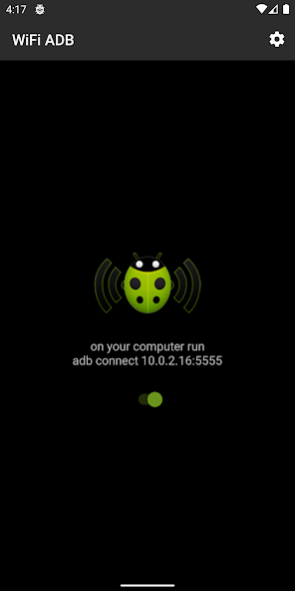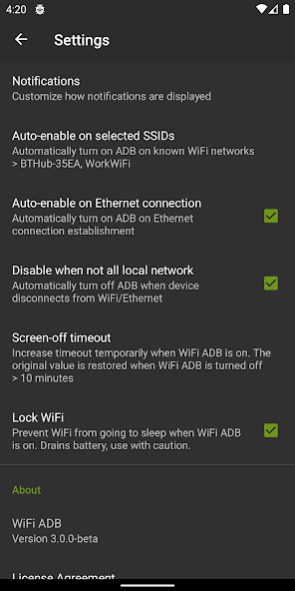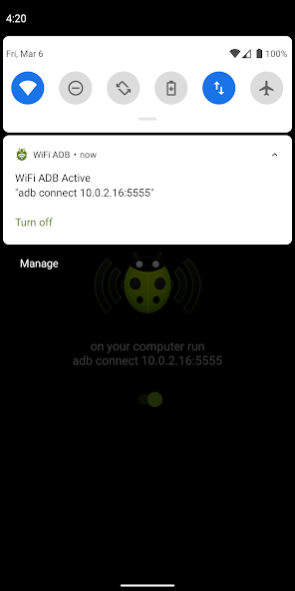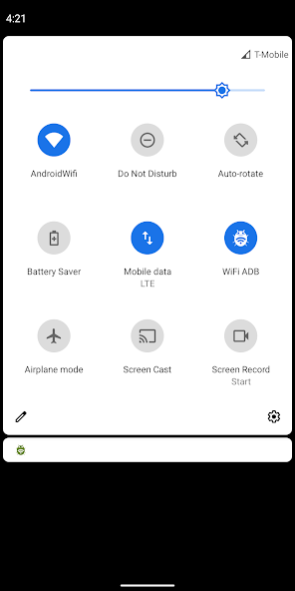WiFi ADB - Debug Over Air 3.0.6
Free Version
Publisher Description
Note: This app only works on rooted devices. If you don't know what it means or if your device is not rooted please don't install.
WiFi ADB makes it easy to debug and test your Android apps directly on device via WiFi TCP/IP connection. No need to use USB cable. After enabling ADB over WiFi, to connect your computer to the device open the console and run
adb connect
FEATURES
• Quickly enable/disable ADB connection over WiFi TCP/IP
• Auto-enable ADB over WiFi on known WiFi networks
• Once enabled an ongoing notification is shown to remind users that ADB over WiFi is active and make it easy to disable it manually
• Temporarily increase screen-off timeout. Nine times out of 10 this is what users want during development of an Android app and testing it on device. The original screen timeout is restored when ADB over WiFi is disabled.
• Temporarily lock WiFi, prevent it from going into sleep mode (how effectively it works depends on device and Android version)
• Also acts as a Tasker plugin. Users can configure Tasker app to automatically turn on/off WiFi ADB based on defined conditions
TIPS
• Your computer must be allowed to connect to your device over ADB. The permission must be granted when your device is connected via USB cable. This needs to be done only once.
• If your development computer is Unix/Linux or Mac open a console and run
while true ; do adb connect ; sleep 15 ; done
This one-liner auto-reconnects to ADB daemon on the phone every time the link is broken for whatever reason.
• If you control the WiFi router, configure it to give the device the same IP address every time. Then assign a local DNS hostname to that IP address so that you can use it instead of an IP address in the adb connect command in the console.
About WiFi ADB - Debug Over Air
WiFi ADB - Debug Over Air is a free app for Android published in the System Maintenance list of apps, part of System Utilities.
The company that develops WiFi ADB - Debug Over Air is MetaCtrl. The latest version released by its developer is 3.0.6. This app was rated by 3 users of our site and has an average rating of 5.0.
To install WiFi ADB - Debug Over Air on your Android device, just click the green Continue To App button above to start the installation process. The app is listed on our website since 2020-04-27 and was downloaded 102 times. We have already checked if the download link is safe, however for your own protection we recommend that you scan the downloaded app with your antivirus. Your antivirus may detect the WiFi ADB - Debug Over Air as malware as malware if the download link to com.ttxapps.wifiadb is broken.
How to install WiFi ADB - Debug Over Air on your Android device:
- Click on the Continue To App button on our website. This will redirect you to Google Play.
- Once the WiFi ADB - Debug Over Air is shown in the Google Play listing of your Android device, you can start its download and installation. Tap on the Install button located below the search bar and to the right of the app icon.
- A pop-up window with the permissions required by WiFi ADB - Debug Over Air will be shown. Click on Accept to continue the process.
- WiFi ADB - Debug Over Air will be downloaded onto your device, displaying a progress. Once the download completes, the installation will start and you'll get a notification after the installation is finished.